LocationIQ Access Token
Step 1: Sign Up for LocationIQ
- Open your web browser and visit the LocationIQ's register page: <https://my.locationiq.com/register>
- Fill out the registration form with your details, including your name, email address, and use case. Alternatively, you can sign up using your Google account.
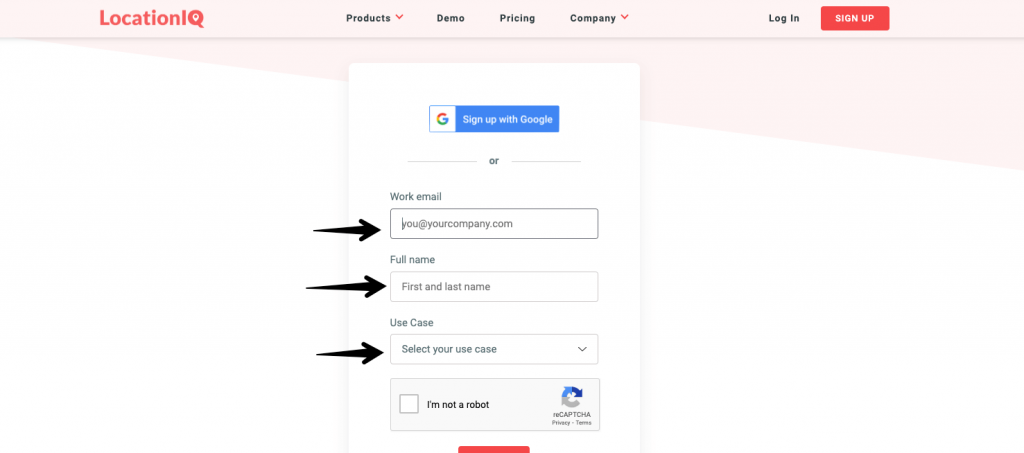
Step 2: Access Your LocationIQ Dashboard
- Check your email inbox for a verification link sent to the provided email address during registration.
- Click on the verification link to access your LocationIQ dashboard.
- If you already have a LocationIQ account, you can log in by entering your email address on the login page. A magic link will be sent to your inbox.
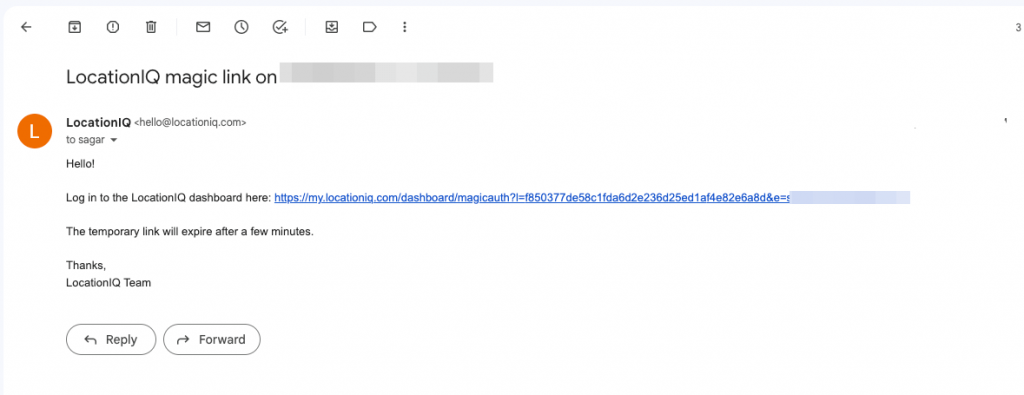
- Once logged in, navigate to the LocationIQ Dashboard. You will find your Access Token under the "API Access Tokens" tab. Click the "Show Token" button to reveal your Access Token.
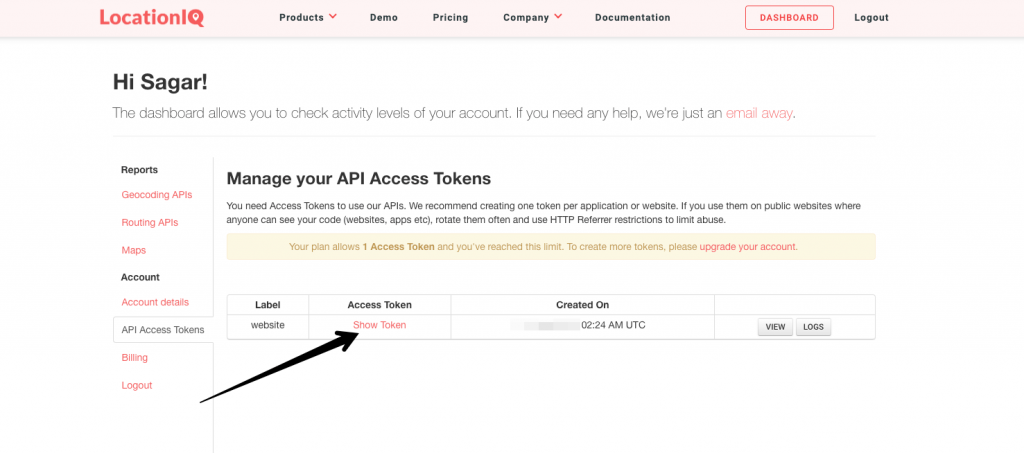
Updated 11 months ago
